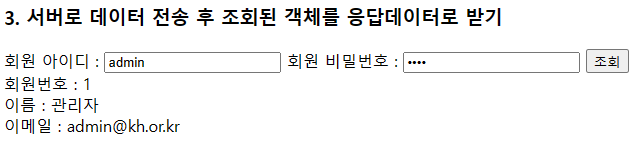■ 서버로 데이터 전송 후 조회된 객체를 응답데이터로 받기
● jsp에서 html코드 작성하기
회원 아이디 : <input type="text" id="userId">
회원 비밀번호 : <input type="password" id="userPwd">
<button onclick="test3();">조회</button>
<div id="output3"></div>
 html 페이지
html 페이지
● script 코드 작성하기
<script>
function test3() {
$.ajax({
url : "jqAjax3.do",
data : {
userId : $("#userId").val(),
userPwd : $("#userPwd").val()
},
success : function(result){
let resultStr = "회원번호 : " + result.userNo + "<br>" +
"이름 : " + result.userName + "<br>" +
"이메일 : " + result.email + "<br>";
$("#output3").html(resultStr);
},
error : function(req, status, error) {
console.log(req, status, error);
}
});
};
</script>
● jqAjax3.do servlet 코드 생성
protected void doGet(HttpServletRequest request, HttpServletResponse response) throws ServletException, IOException {
String userId = request.getParameter("userId");
String userPwd = request.getParameter("userPwd");
Member m = new MemberService().loginMember(userId, userPwd);
response.setContentType("application/json; charset=UTF-8");
// GSON : Google JSON
// GSON 라이브러리 연동
new Gson().toJson(m, response.getWriter());
// toJson(응답할 객체, 응답할 스트림) : 응답할 스트림으로 응답할 객체를 자동으로 JSON형태로 변환하여 전달시킨다.
// 응답할 객체가 일반 VO객체라면 JSONObject로 만들어져서 응답
// 응답할 객체가 ArrayList라면 JSONArray로 만들어져서 응답
}
● 결과 확인
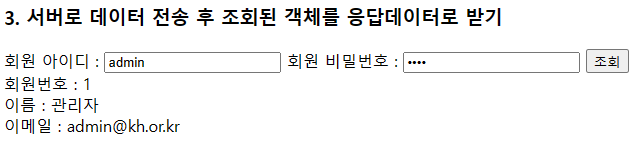 ajax 테스트 결과
ajax 테스트 결과